This blog continues the discussion about what you can do to refocus your project control process and procedures so project personnel have the guidance they need. This could be guidance to perform their routine project control tasks. It could also be guidance on how to handle an unusual or immediate project control issue.
In the previous blog, we talked about how you could make an immediate difference for project personnel by producing a set of toolset specific desktop instructions, usually the lowest level of project control process documentation. Knowing how to use the toolsets helps them complete their day-to-day project control tasks effectively. The image below illustrates the process levels we talked about previously.
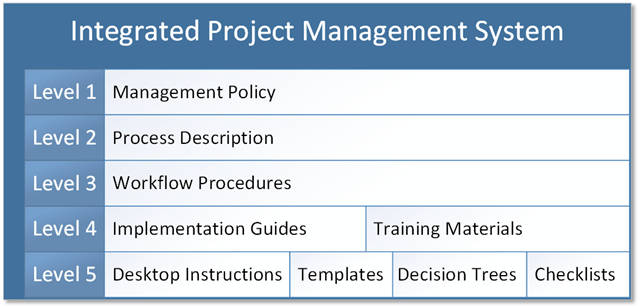
For this discussion, let’s assume you have produced the desktop instructions you need. Perhaps you have also created templates, decision trees, checklists, and other assists to make things easier. The added benefit is these items help to increase the consistency in how project personnel implement your project control system on different projects.
What’s Next?
With the desktop instructions in place, what do you do next? You could:
- Continue with the bottom up process starting with training materials.
- Work from the top down starting with management policy or process description.
- Take a parallel bottom up and top down approach.
The parallel bottom up and top down approach can be a good option to reduce the time required to update the project control process content. In addition, depending on how you execute the plan to revamp your process, it can increase project personnel ownership. After all, they are the focus for what you are doing.
The objective of the parallel bottom up and top down approach is to:
- Work concurrently on the updates to the project control process description and workflow procedures for each process area. Why? Frequently content found in the process description is repeated in the workflow procedure documents – this can happen when different writing teams produce the documents separately or at different times. Focus on creating clear and concise guidance. Say it once and add cross-references or hyperlinks if needed. That way you avoid repeating yourself in multiple places. It is also easier to maintain the content because the text is found in one place. As you are updating the higher-level documents, verify the related desktop instructions continue to support the content in the process and procedures. You may find you need to update the desktop instructions and potentially add cross-references or hyperlinks.
- Break the work effort into logical, small groups of content. The scope of what you need to do can seem overwhelming. Use a rapid deployment approach for updating the content. It is easier and faster to focus on a small group of topics, complete the updates to those, and move on. We’ll talk more about that next.
- Tackle the training material last. This makes it easier to combine the updated process discussion and workflow with how to use the toolsets to accomplish project control tasks once everything is updated. Why is this important? Frequently concept and process training is separate from how to use the toolsets. Toolset training often just goes through menu options or features and functions. Not helpful. Combined training helps project personnel learn how to apply preferred project control practices following the documented workflow using your toolsets of choice.
Content Update Process
So, how do you apply a rapid deployment approach to update the content? The objective is to create a process content framework, or table of contents, for project personnel that follows the natural progression of a project from inception to completion. This becomes the process flow or process map for project personnel for the life of a project.
What do they need to do immediately following contract award or to establish the baseline data? Make it easy for project personnel to find the guidance they need for a specific process area. Do they need an overview of the process and what’s required for your business environment? Related workflow procedure or template to help them get started? Related desktop instruction so they know what to do using the toolsets? Start at the beginning and work through the process areas one by one.
What follows is one approach to take. Use it, modify it, or perhaps it provides you with some ideas for how you want to organize content for your environment.
Step 1. Do a macro grouping following the high-level process flow for the project life cycle. The Project Management Institute (PMI) Standard for Project Management of a Project is common industry standard frequently used as a basis for project control terminology. What follows is slightly tailored.
- Pre-award or proposal
- Initiation – the activities that occur immediately after contract award
- Planning
- Execution
- Monitor and control
- Closeout
Step 2. Do a sub grouping by process area where applicable. The scope will vary depending on the section. For example, the pre-award section may have a small set of topics and it is easy to update that section as one group. The planning, execution, and monitor and control sections are more complex. Break these sections into process areas to update them. For example, in the planning section, common process areas include:
- Organizing the work. This includes the work breakdown structure (WBS), project organization breakdown structure (OBS), and control accounts.
- Planning and scheduling the work.
- Budgeting the work.
- Authorizing the work.
- Setting the scope, schedule, and budget baseline.
Step 3. Use your framework to create a schedule. Which topics will be completed as a group and when? Who is responsible for what? What’s necessary to complete the necessary approval process? How can you streamline the approval process so you can keep moving forward? Consider establishing weekly deliverable cycles to demonstrate progress. This can help you determine the scope of what you can accomplish each week.
Step 4. Begin the update process following your schedule.
Let’s use organizing the work process area as an example of how you would go about updating the content. Gather all of the process description sections or documents that discuss the WBS, OBS, and control accounts. This is where you may discover there are multiple documents with similar or redundant content. Collect all of the related workflow procedures. Are there any related templates, inputs, and outputs? For example, a common artifact for this process area is the WBS dictionary. You may discover projects are using different artifacts with different content. Do you need to cross-reference the topics to internal guidance or industry best practice standards? That can influence what content you need to include.
Once you know what you currently have, the next task is to sort through the content eliminating redundant content and revamping the content. You may also discover you have gaps in the content or inconsistencies. Verify you have satisfied any requirements to support industry standards such as the EIA-748 Standard for Earned Value Management Systems (EVMS) 32 guidelines. Consider reviewing industry standard documents such as the NDIA IPMD Guides to help you define your preferred practices. Examples include the IPMD EVMS Intent Guide to the EIA-748 and the Planning and Scheduling Excellence Guide (PASEG).
Consider conducting a short workshop for the major process areas with a core set of senior project control personnel to discuss the process and to step through the workflow process. Does the workflow make sense? Can you simplify the steps? Which templates or artifacts are the best ones to use? Can you create a core set that can be scaled to fit the needs of a project? Focus on providing general rules or guidance that emphasizes data integrity and traceability – not too high a level and not too low for that “just right” level for management visibility and control.
Use the workshops to agree upon the project control process discussion and workflow procedure. This creates buy-in from project personnel. It also gives you the opportunity to gain a better understanding of current project control challenges. What would help make life easier for project managers, control account managers, schedulers, and cost analysts?
Step 5. Execute a training plan to introduce the revamped project control process and procedures to management and project personnel.
Need help sorting through your project control process and procedure content or conducting workshops to settle on best practices for your environment? PrimePM’s cross-functional project control experts and process framework can help you achieve results quickly.