When was the last time you thought about the content of your project control training or how useful it is? Conducting additional training is often proposed as a solution to address current issues. If you have recently implemented a new project control toolset, conducting toolset training is typically included.
How useful is this training for the different people who use the project control system? The common approach to training often misses the mark for project personnel.
For example. Perhaps you regularly conduct project control or earned value management (EVM) overview training classes. These classes are beneficial to help someone gain a better understanding of the concepts discussed. Depending on the scope of the training, it may highlight why certain requirements are important for managing the work effort and supporting contractual requirements. It may target specific process areas such as scheduling, budgeting, or variance analysis. The downside? The training is divorced from how to apply what they just learned. How does it fit into their normal day-to-day project control activities? How do they use the toolsets to support the process requirements covered in the training?
Perhaps you also regularly conduct toolset training or you need to conduct training for a new toolset. These classes are beneficial for someone to become familiar with toolset functionality and which menu options are used for what. The downside? Limited recall of what the functions or features do or how to use the toolsets to accomplish project control tasks. It is divorced from the workflow process and the person’s job functions. The other problem? The training frequently focuses on one tool at a time – integration between the toolsets is an afterthought. Not helpful when data integrity and traceability is a priority.
The other misconception? Toolset training will teach someone how to use the data in the toolsets to do their job. Completing toolset training that focuses on which menu options to use doesn’t teach someone how to become a master scheduler or control account manager (CAM).
A Different Approach
Instead of segregating the process and toolset training, think about combining the workflow process and toolset training to reflect what different job functions need to accomplish. What would help a scheduler, cost analyst, or control account manager (CAM) increase their project control skills?
Consider conducting short, targeted project control training sessions focused on completing a specific task following your process and procedures. For example, the combined training for a task such as analyzing schedule and cost metrics could include:
- Reviewing the applicable concepts and requirements reinforcing what’s important and why it matters. Preferred practices, what to do, and what to avoid could be included in the discussion.
- Reviewing the workflow procedure steps. What are the prerequisites? What’s important about the steps? What are the required inputs and outputs? Where are the integration points between toolsets? Include examples and templates to illustrate best practices.
- Hands-on exercises using the toolsets with a discussion on how to apply what they learned. What does the data mean? What’s required to ensure data integrity? How can they use the data to help them do their job? What’s the end objective?
What do you need to create combined training?
Task focused project control training blends the process, procedures, and toolsets someone would use. It is targeted for specific roles or job functions. The image below illustrates this.
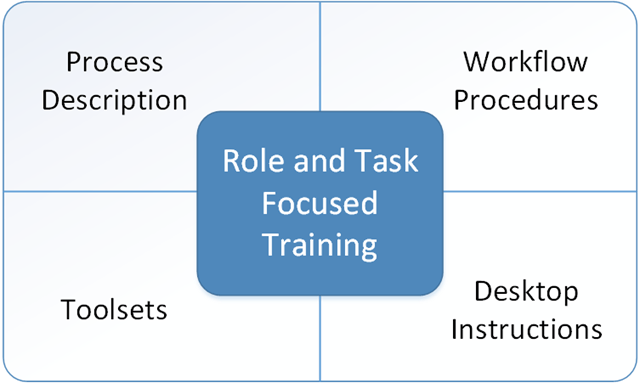
The foundation for combined training includes your:
- Project control process description that discusses how your company manages projects. If you have contractual requirements for an Earned Value Management System (EVMS) that complies with the EIA-748 Standard for EVMS, the content sections are typically mapped to the EIA-748 32 guidelines. The training discussion may need to highlight this.
- Workflow procedures that include swim lane flowcharts with labeled steps noting who is responsible for what. These should support the process requirements. Templates and input or output artifacts may be associated with these procedures. Examples of workflow procedures: defining the WBS and WBS dictionary or developing the integrated master schedule.
- Desktop instructions. These are toolset specific and provide the step-by-step directions on how to use toolset functions to accomplish a project control task. Examples of desktop instructions: set time now and status the current schedule in the schedule toolset or calculate work package earned value data using the current schedule status in the cost toolset. The desktop instructions should support the process and workflow procedures.
- Schedule and cost toolsets of choice. This can include other tools used for risk management, performance analysis, and workflow. There are also other business systems that interface with the project control system such as accounting or material management. The toolsets should support the process requirements and help project personnel perform their project control tasks efficiently.
- Current set of process training materials. You can pull from these materials and incorporate hands-on exercises that highlight how to apply the process and procedures using the applicable toolsets. The intent is to create interactive workshops meant to engage someone.
Where do you go from here?
Assuming you have the components in place, how do you get started?
Step 1. Define the different project personnel roles. Examples include project managers, control account managers (CAMs), schedulers, cost analysts, and members of the project control team. You may also have designated toolset administrators to handle user access or database backup and maintenance activities.
Step 2. Identify the project control tasks the different roles are responsible for performing. The desktop instructions can help you identify typical project control tasks. The workflow procedures can help you identify who is responsible for which tasks. Use this as the basis for Steps 3 and 4.
Step 3. Create a list of training topics that reflect the project control tasks for project personnel. Consider organizing them by project phase such as pre-award, initiation, planning, execution, monitor and control, and closeout or by process area such as scheduling or budgeting. What is the natural order for when a task is performed?
Step 4. Create a matrix using the training topic list. Identify the related process topics, workflow procedures, desktop instructions, and input or output artifacts for each training topic. Then note the user roles that apply. This becomes your framework to create the combined process, workflow, and toolset training for the different users.
Step 5. Use the framework to restructure your current project control training materials. Add hands-on exercises that reflect your business environment and highlight how to apply what they learned.
Things to Consider
- Build out the content over time. Nothing says you have to create a complete set before you can execute on the training or throw out your existing training curriculum. Start with a small subset to address areas where project personnel are having difficulty and make them an adjunct to your current materials. Perhaps there are specific process areas where you want to increase project control skills. For example: how to decipher what specific metrics mean and translate them into specific actions such as drilling down into the data, identifying root causes, and thinking through what the potential impact might be on the project. Focus on these first and continue to build on them over time.
- Reduce the time required to do the training with a focus on specific actions, results, or end objectives. Group a set of topics together for a half-day workshop. This could reflect a specific process area or sequence of tasks. You could also conduct weekly hour-long training sessions on different topics targeted for specific personnel.
- Provide a reason for people to attend the project control training. What’s in it for them?
Looking to enhance your project control training? We can help. Our consultants specialize in creating and conducting combined process and toolset specific workshops. We focus on increasing user acceptance of new project control toolsets and toolset integration.