Implementing a new project control toolset? How do you ensure user acceptance and project personnel become advocates of the new toolset? How do you integrate the new toolset into your current process and workflow procedures?
One approach to consider is incorporating a transition phase for user acceptance into your overall toolset implementation schedule. Why is including this transition phase important? Ensuring project personnel accept and become proficient with the new toolset is a critical success factor. They are the ones using the toolsets on a daily basis to perform their project control tasks. Incorporating a transition phase reduces implementation risk. It is also an effective way to confirm you are ready to roll out the new toolset to existing or new projects.
So, what’s needed to incorporate a user acceptance transition phase into your software implementation process? The image below illustrates some of the activities you could include.
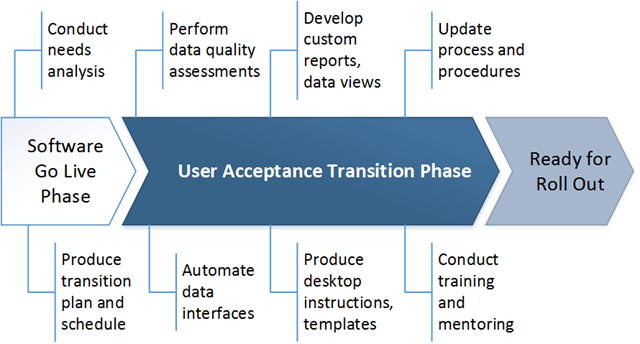
The duration of the transition phase and what’s included is dependent on your environment, roles and number of project personnel, business objectives, and other factors. To help identify what are the logical activities for your environment, consider conducting a short needs analysis as you are preparing to go live with the new software. This is a good time to do this analysis because you now have a better understanding of the new toolset functionality as well as how it fits into your overall project control system. Some of the things you may want to consider as part of this needs analysis include:
- Where can you streamline things? What toolset functionality can simplify or enhance your current project control process and workflow procedures that you couldn’t do before?
- How can you increase user proficiency with the new toolset? What do project personnel need to be more productive and efficient?
- What actions would help to increase the quality of the schedule and cost data? Can you simplify system interfaces or add integration utilities to ensure data integrity and traceability? Can you replace manual checks with automated functions?
The needs analysis confirms your business requirements for implementing the new toolset and identifies the objectives for the transition phase. The results from the needs analysis becomes the basis for producing your user acceptance transition plan and schedule. What activities do you want to include in the transition phase? What resources do you need? Who is responsible for what? What are your accomplishment criteria? Any specific deliverables you need to produce? What is the duration and sequence of the activities? Any risks you need to address?
What are some of the activities you might want to include in the user acceptance transition phase? What follows is a short list of activities to consider.
- Verify your toolset configuration. You have likely learned a number of things from completing test or pilot project phases typically included in a new software implementation. It is always worthwhile to verify the data architecture design created at the start of the implementation is solid or needs a few adjustments. Now is the time to fine-tune your base toolset configuration before you start rolling out the software to more projects.
- Perform data quality and traceability assessments. The results from this data quality assessment can assist in verifying your data architecture design, system interfaces, and system integration details. It can also highlight areas where there may be potential holes in the workflow process or the process needs updating. It is also useful to identify areas where project personnel may be having some difficulty and need assistance to ensure they are following preferred practices.
- Produce toolset extensions. This may or may not apply in your environment. Some companies incorporate custom add-ons to commercial off the shelf software to include menu options or other functions specific to their business environment. This could include interfaces to other application systems or custom fields used for a variety of purposes. Some custom fields may be required to interface with an accounting, manufacturing, or other type of business system.
- Automate data interfaces. A typical example is to establish a standard integration utility to extract monthly actual cost data from the accounting system and import the data into the project control cost toolset. Another example of an integration utility is to extract the necessary resource loaded activity data from the schedule toolset to produce the applicable time phased budget or estimate to complete data in the cost toolset.
- Develop role-based or custom reports and data views. Take advantage of any opportunity to use the data in the toolsets to produce reports or data views that help a project manager, scheduler, control account manager (CAM), or cost analyst to do their job. For example, perhaps you want to create an integrated schedule and cost data view for CAMs so they can verify their current estimate to complete (ETC) data before the project manager uses the data to produce the project level range of estimates at completion (EAC).
- Produce desktop instructions. These provide the step-by-step instructions on how to use specific toolset functions to complete project control tasks. They typically include screen captures and other use notes. They should reflect your toolset configuration and other specific requirements for your business environment. These are essential to help project personnel to become comfortable with using the new toolsets. Producing these for the new toolset should be a priority.
- Produce other user assists. This could include new templates, example input or output artifacts that could be tailored for specific needs, online training, or other online documentation. This goes back to the question of what can you provide that would make it easier for project personnel to do their jobs or to follow your preferred practices.
- Conduct training and mentoring. This can be mixture of venues to help ensure project personnel are proficient with the new toolset. You could include short burst training for specific personnel. Hands-on mentoring is always effective. Toolset only training has limited usefulness – people quickly forget which menu options do what unless they use them frequently. Consider conducting combined process and toolset training instead so someone knows how to use the toolset to accomplish a specific project control task.
- Verify current process and workflow procedures. It could be the new toolset has just made something much easier to do. There is a potential the workflow procedures need an update if you are able to streamline how you do things or you can eliminate steps. The software tools should support your project control process and procedures as well as help project personnel complete their tasks following your preferred practices.
Once you have completed your user acceptance transition phase activities, you are better prepared to roll out the new toolset to existing or new projects. Ideally, you have also created more useful project control process and workflow procedures for your project personnel. And, you have created new desktop instructions, templates, and user assists to make things easier for them.
Need help figuring out how to implement a user acceptance transition phase for your toolset implementation? PrimePM specializes in multi-vendor toolset implementations as well as integrating new toolsets into existing project control process and procedures. From creating desktop procedures to providing hands-on training and mentoring, we have the expertise to help you execute your transition plan and schedule.